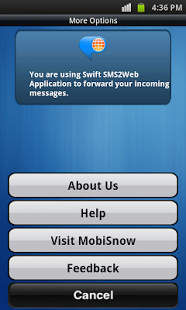Swift SMS2Web 3.6
Paid Version
Publisher Description
Sms2web Client for AndroidTM is an application to let you forward your desired incoming SMS, All messages , or on-a matching keyword basis to a server of your choice. Forward to your own server (PHP/ASP.NET/JSP etc..) or to Swift SMS2Web Cloud service.
This application Opens-up a whole new world of possibilities of services acting upon incoming message content, you can take action in real time based upon SMS content like Polling, Know status of application, Know your exam marks, and many others!
This application aims to be a replacement for costly Traditional ShortCode Service Model, with minimal costs.
*Choose to forward all messages or "keyword based" messages.
*Choose to forward to your own server,or to SwiftSMS2Web Cloud Service.
*Visual Indicator of Data Connectivity On/Off
*Visual Indicator of Current Active Matching Type - All / Keyword based.
*Visual Indicator in System Notification Area.
*Option to enable Auto-reply.
*Option to Resume/Pause Application.
*Option to Resume/Pause a particular keyword.
*Option to add your Server URL and Script Variables
*Option to add multiple keywords.
Keywords: Forward SMS from phone to web, SMS forwarding from phone to http, Save SMS to web, keyword based SMS forwarding, SMS Voting, SMS Gateway, Shortcode SMS and longcode SMS application, SMS Modem virtual,android sms gateway
Know more: http://mobisnow.com/app/swift-sms2web/
About Swift SMS2Web
Swift SMS2Web is a paid app for Android published in the Other list of apps, part of Communications.
The company that develops Swift SMS2Web is MobiSnow. The latest version released by its developer is 3.6. This app was rated by 1 users of our site and has an average rating of 3.0.
To install Swift SMS2Web on your Android device, just click the green Continue To App button above to start the installation process. The app is listed on our website since 2014-02-17 and was downloaded 18 times. We have already checked if the download link is safe, however for your own protection we recommend that you scan the downloaded app with your antivirus. Your antivirus may detect the Swift SMS2Web as malware as malware if the download link to com.mobisnow.swiftsms2web is broken.
How to install Swift SMS2Web on your Android device:
- Click on the Continue To App button on our website. This will redirect you to Google Play.
- Once the Swift SMS2Web is shown in the Google Play listing of your Android device, you can start its download and installation. Tap on the Install button located below the search bar and to the right of the app icon.
- A pop-up window with the permissions required by Swift SMS2Web will be shown. Click on Accept to continue the process.
- Swift SMS2Web will be downloaded onto your device, displaying a progress. Once the download completes, the installation will start and you'll get a notification after the installation is finished.